Features of the Semantic Personal Digital Library
Semantic Personal Digital Library helps user in four PIM activities:
- Acquire items into PIM system
- Organize items in personal collection or in classification schemes
- Maintain items in the system (edit metadata information, delete items...)
- Retrieve items searching for metadata values or browsing classification schemes
SPDL actually manage only PDF documents as digital items, but support for other items will be added in the future (word documents, power point, etc.).
1) Acquisition
In SPDL documents can be added selecting them from filesystem. Once documents are selected SPDL extract metadata information from documents and add them to the system. Metadata are extracted from PDF files if they are present so only metadata that are specified are saved in SPDL.
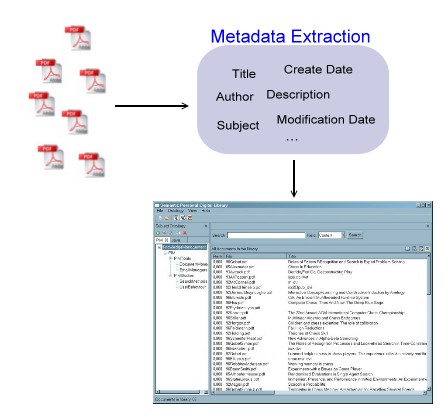
Metadata extracted from PDF files can be taken from Document Information Dictionary or from XMP Packet [1] [2].
2) Organization
Once documents are added in user library they can be organized in classification schemes also called ontologies. User can build two types of ontologies in SPDL:
- Subject ontology - used to classify documents about their subject
- Type ontology - used to classify documents in free collections
Subject ontology are used to associate subject of documents to concept in ontology. In this way user can view subjects organized in a classification scheme and can browse over this scheme to retrieve documents.
Type ontology are used to classify documents in free schemes that are not associated with a specific property. It is similar to folders in a filesystem with the difference that user can classify a document with more than one category at a time and using different ontologies.
3) Mainteinance
User can remove documents from SPDL and edit or insert new metadata values using properties dialog.
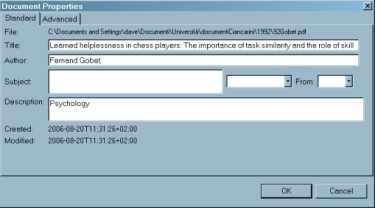
4) Retrieval
SPDL supports different methods for searching documents. They can be divided in two different retrieval approaches:
- Searching - user can insert a text string like google search engine and search over specific metadata values (title, author, description, etc.) or content.
- Browsing - user can browse over classification schemes he has created.
Reference:
[1] PDF Reference, Fifth Edition, Version 1.6
[2] Adobe XMP Specification (pdf)